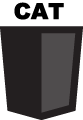Less Framework 4の使い方とサンプル
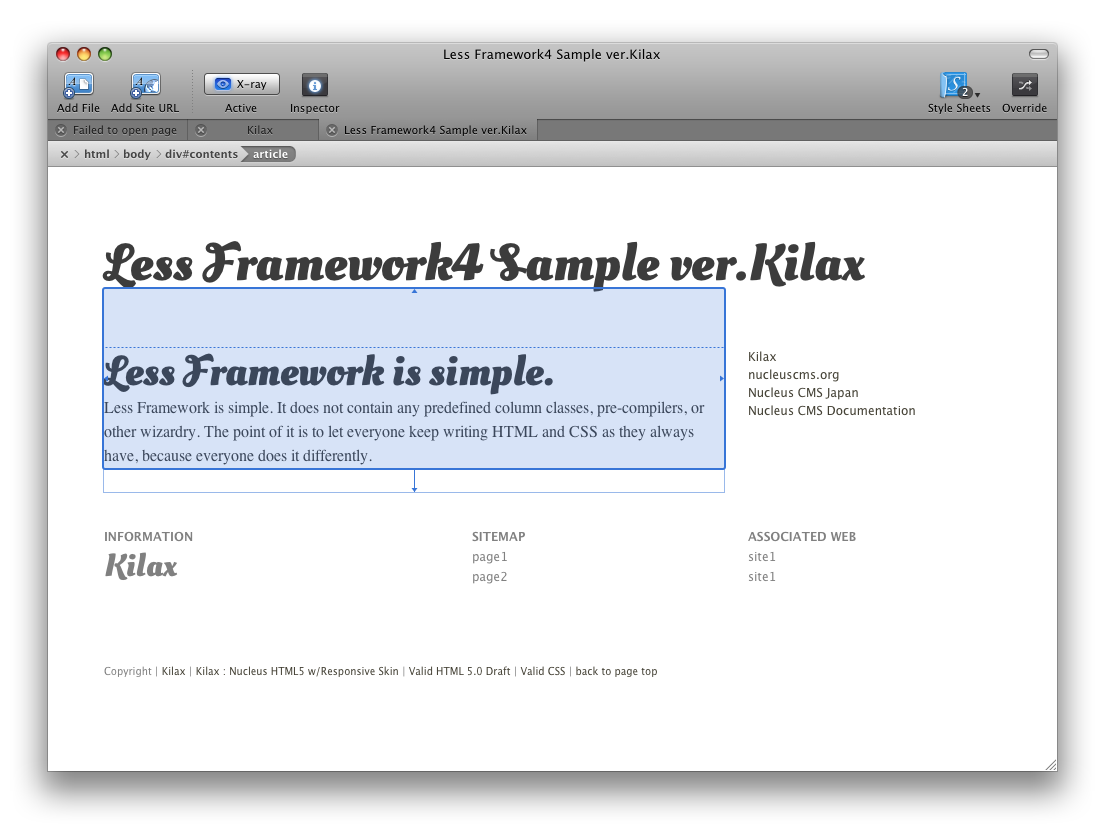
レスポンシブなウェブサイトデザインを行う際にベースとなるLess Framework 4ですが、ただCSSをダウンロードしてきて自分のサイトのスタイルシートに指定してみても、レスポンシブどころかなんだこれはという状況になって頭を抱えるだけである。
というのもLess Framework 4はCSSを取り込むだけで、あっという間にレスポンシブ...みたいな紹介のされかたをNAVERまとめや妙なシェアだけサイトでされてはいるが、CSSの内容をみても単にh1~h4のフォントサイズ指定とMedia Queryを利用して4サイズのスクリーンサイズでのbodyのwidthとmarginとpaddingが記されているだけです。つまり、このグリッドに基づいたLess Framework 4の基本CSSをあてはめればレスポンシブサイトデザインが出来あがるというわけではない。
Less Framework4の基本グリッドは68pxのカラムと24pxの間隔をもって設計されており、各スクリーンサイズにおいて68pxのカラムがいくつ配置することが出来るか、またカラムいくつ分でスクリーンを切り分ければ良いか、分けたさきの幅の数値はいくつになるかがすぐに判断できるのがこのLess Framework4のグリッドの最大の利用目的であり、BootstrapのようにあれもこれもとCSSが組んであるフレームワークは逆に面倒と思う方にはLess Framework4は良い選択となると思う。
ただあまりにシンプルなCSSのフレームワークであるため、はじめてLess Framework4のサンプルソースとCSSを見た時は、なんでこれでコンテンツや画像がレスポンシブに変化するのか悩んでしまった。
で、ここで公開するのはLess Framework 4を利用する上でいくぶん敷居が低くなる様にしたもので、Less Framework4のサンプルソースとスタイルシートにちょっと手を加えて、HTML5の基本的なタグを用いてヘッダー、メインコンテンツとサイドバーでの2カラム、フッターというアウトラインとし、フッターにはさらに3カラムのエリアを組込んでいます。
またLess Framework4のデフォルトの状態でのMobile Layout: 320pxでは@mediaのスクリーンのサイズ指定がmax-width: 767pxとなっていますが、これではMobile Layoutでの指定がWide Mobile Layoutにまでかかってしまうので、kilaxではMobile Layout: 320pxでの@mediaのスクリーンのサイズ指定をmax-width: 479pxとしています。
デモページを表示してサンプルをご覧下さい。
デモページ
lf4_kilax.css ( modified less framework4 css )
/* Less Framework 4
http://lessframework.com
by Joni Korpi
License: http://opensource.org/licenses/mit-license.php */
/* Resets
------ */
html, body, div, span, object, iframe, h1, h2, h3, h4, h5, h6,
p, blockquote, pre, a, abbr, address, cite, code, del, dfn, em,
img, ins, kbd, q, samp, small, strong, sub, sup, var, b, i, hr,
dl, dt, dd, ol, ul, li, fieldset, form, label, legend,
table, caption, tbody, tfoot, thead, tr, th, td,
article, aside, canvas, details, figure, figcaption, hgroup,
menu, footer, header, nav, section, summary, time, mark, audio, video {
margin: 0;
padding: 0;
border: 0;
}
article, aside, canvas, figure, figure img, figcaption, hgroup,
footer, header, nav, section, audio, video {
display: block;
}
ul li{
list-style-type: none;
}
a img {border: 0;}
a {color: #444135; text-decoration: none;}
a:hover, a:active {border-bottom: 1px solid #F97743;}
figure img {position: absolute; left: 0; bottom: 0;}
/* Typography presets
------------------ */
.gigantic {
font-size: 300px;
line-height: 120px;
letter-spacing: -2px;
z-index: -999;
display: block;
}
.huge, h1 {
line-height: 72px;
font-size: 68px;
}
.large, h2, {
font-size: 42px;
line-height: 48px;
}
.bigger, h3 {
font-size: 26px;
line-height: 36px;
}
.big, h4, article h2 {
font-size: 22px;
line-height: 30px;
}
body , aside h1{
line-height: 24px;
font-size: 16px;
}
.small, small,nav,.contentitem,aside,section.pagemenu{
font: 12px/18px "Lucida Grande", Lucida, Verdana, sans-serif;
}
#header h1{
font: bold 52px/50px 'Oleo Script Swash Caps', cursive;
}
article h1{
font: bold 42px/48px 'Oleo Script Swash Caps', cursive;
}
#footer .col1 h1{
font: bold 32px/38px 'Oleo Script Swash Caps', cursive;
}
#footer,#footer h2{
font-size: 12px;
}
#footer small{
font-size: 10px;
}
/* Selection colours (easy to forget) */
::selection {background: rgb(255,255,158);}
::-moz-selection {background: rgb(255,255,158);}
img::selection {background: transparent;}
img::-moz-selection {background: transparent;}
body {-webkit-tap-highlight-color: rgb(255,255,158);}
/* Default Layout: 992px.
Gutters: 24px.
Outer margins: 48px.
Leftover space for scrollbars @1024px: 32px.
-------------------------------------------------------------------------------
cols 1 2 3 4 5 6 7 8 9 10
px 68 160 252 344 436 528 620 712 804 896 */
body {
width: 896px;
padding: 72px 48px 84px;
background: white;
color: rgb(60,60,60);
-webkit-text-size-adjust: 100%; /* Stops Mobile Safari from auto-adjusting font-sizes */
position: relative;
margin: 0 auto;
}
#header {
position: relative;
}
#contents{
float: left;
}
article {
/*position: relative;*/
padding-top: 59px;
width: 620px;
float: left;
margin-bottom: 24px;
}
#sidebar{
/*position: relative;*/
width: 252px;
display: block;
float: right;
padding-top: 59px;
/*margin-top: 80px;*/
margin-left: 24px;
}
footer {
position: relative;
padding-top: 35px;
display: block;
font-family: "Lucida Grande", Lucida, Verdana, sans-serif;
line-height: 1.3em;
color: gray;
clear: left;
}
footer ul li{
display: block;
float: left;
}
.col1{
width: 344px;
margin-right: 24px;
/*height: 200px;*/
display: block;
margin-bottom: 24px;
}
.col2{
width: 252px;
margin-right: 24px;
margin-bottom: 24px;
}
.col3{
width: 252px;
padding-bottom: 50px;
margin-bottom: 24px;
}
.col1 ul li,.col2 ul li,.col3 ul li{
clear: left;
}
.col1 section {
position: relative;
}
aside {
position: absolute;
z-index: 800;
/*width: 252px;*/
}
#sidebar aside{
position: static;
}
aside section{
margin-bottom: 12px;
}
hr {
border: none;
border-top: 1px solid rgb(195,195,195);
clear: both;
}
.clear{
clear: both;
border-width: 0;
}
img{
max-width: 100%;
height: auto;
width: auto\9; /* ie8 */
}
.video embed,
.video object,
.video iframe {
width: 100%;
height: auto;
}
.ad250{
border: 1px solid gray;
font-weight: bold;
width: 228px;
height: 228px;
display: block;
padding: 10px;
}
/* Tablet Layout: 768px.
Gutters: 24px.
Outer margins: 28px.
Inherits styles from: Default Layout.
-----------------------------------------------------------------
cols 1 2 3 4 5 6 7 8
px 68 160 252 344 436 528 620 712 */
@media only screen and (min-width: 768px) and (max-width: 991px) {
body {
width: 712px;
padding: 48px 28px 60px;
}
article{
/*width: 100%;*/
width:712px;
}
section.wideitem{
/*width: 100%;*/
width:712px;
}
aside {
}
#sidebar{
width: 100%;
float: left;
padding-top: 0px;
margin-top: 0px;
margin-left: 0px;
}
aside#first {
width: 344px;
padding: 12px 0;
float: left;
}
aside#second{
width: 344px;
padding: 12px 0;
float: left;
}
.col1{
width: 237px;
margin-right: 7px;
}
.col2{
width: 230px;
margin-right: 7px;
}
.col3{
width: 230px;
}
.col1 section img.map{
right: -5px;
}
.col1 section img.here{
right: 50px;
}
}
/* Mobile Layout: 320px.
Gutters: 24px.
Outer margins: 34px.
Inherits styles from: Default Layout.
---------------------------------------------
cols 1 2 3
px 68 160 252 */
@media only screen and (max-width: 479px) {
body {
width: 252px;
padding: 48px 34px 60px;
}
header {text-align: center;}
header nav {
right: auto; top: auto;
left: -15px; top: 0px;
z-index: 888;
}
article{
/*width: 100%;*/
width:252px;
padding-top: 24px;
margin-top: 24px;
}
article h1 {
font-size: 26px;
line-height: 36px;
}
article h2 {
font-size: 16px;
line-height: 24px;
}
section.wideitem{
/*width: 100%;*/
width:252px;
}
.col1{
width: 252px;
margin-bottom: 50px;
}
.col1 section img.map{
right: -5px;
}
.col1 section img.here{
right: 48px;
}
.aw_banner{
display: none;
}
aside {
}
#sidebar{
width: 100%;
padding-top: 0px;
margin-top: 0px;
margin-left: 0px;
}
header .searchform,header #cse-search-box{
display: none;
}
}
/* Wide Mobile Layout: 480px.
Gutters: 24px.
Outer margins: 22px.
Inherits styles from: Default Layout, Mobile Layout.
------------------------------------------------------------
cols 1 2 3 4 5
px 68 160 252 344 436 */
@media only screen and (min-width: 480px) and (max-width: 767px) {
body {
width: 436px;
padding: 36px 22px 48px;
}
header {
text-align: center;
}
header nav {
top: 0px;
z-index: 888;
}
article {
/*width: 100%;*/
width:436px;
}
section.wideitem{
/*width: 100%;*/
width:436px;
}
aside {
}
#sidebar{
width: 100%;
padding-top: 0px;
margin-top: 0px;
margin-left: 0px;
}
header .searchform,header #cse-search-box{
display: none;
}
.col1{
width: 100%;
margin-right: 0px;
}
.col2{
width: 100%;
margin-right: 0px;
}
.col3{
width: 100%;
}
.col1 section {
position: relative;
}
.col1 section img.map{
right: 150px;
}
.col1 section img.here{
right: 205px;
}
}
サンプルのlf4.htmlにはArnau March氏のless grid v4.0をあらかじめ組込んであるので、ページ右上に表示されるshow gridタブをクリックすればグリッドが目視できる様にしています。
以下のダウンロードファイルには、上記のlf4_kilax.cssとサンプルのlf4.htmlの他、カラムサイズの異なるLess Framework3をベースにしたサンプル、独自に960pxでグリッドをひいたサンプルソースやCSSも含んでいます。
Less Framework 4
Less Framework 3
NEXT : グルーブラインZの東塚菜実子って、あれだ